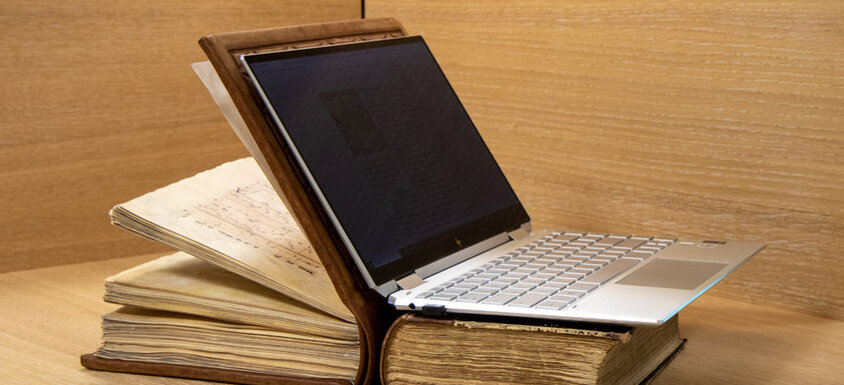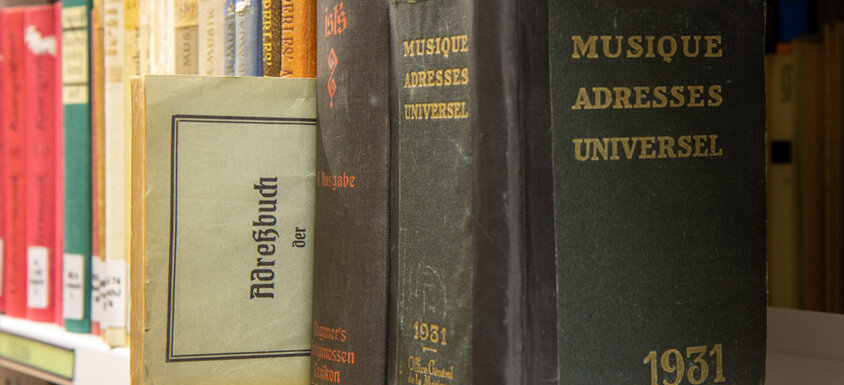Library
Research – tips and tricks
AnTon:search is the ideal starting point for your research. Here you can search not only our physical holdings but also our electronic resources, as well as other collections such as AKM and SLOW, and the and the contents of the repository “Phaidra”.
AnTon:search is the perfect first step. Here you can search for a composer or the title of the desired item, among others. Items that are available for loan at the library are displayed in green. Items currently on loan are marked as not available in red. If you click on the respective item, you can see under which classification you can find it in the library. In addition, the results in AnTon:search can be filtered according to various criteria.
If you know the classification of the desired item, you can get it directly from the open-shelves area. Books, sheet music, journals and audiovisual media are shelved here. The shelves are labeled accordingly. You can find the classification of an item in AnTon:search in the full record display of a title in the “Locations” section.
Items with the location “Magazin” (closed stacks) need to be requested. To do this, you have to log in to your user account. You will be notified by email when the item is available.
Would you like to take a look at our collection to see what sheet music we have for your instrument or what books we offer on the subject of “theater”? It's best to have a look at our open-shelves area. With the help of the classification system, you can search for and find sheet music by instrumentation and literature on various topics. The respective labels can be found directly on the shelves. We hope you enjoy browsing!
If you do not wish to loan an item, please place it on our red book trolleys provided for this purpose. This way we can ensure that the items are correctly returned to their original location. Thank you!
In AnTon:search, you can also narrow down your search. To do this, simply set the desired filters in AnTon:search. You can filter by instrumentation and musical genre, among others.
In AnTon:search, you can find not only physical media but also all electronic resources licensed by the library, as well as a variety of open access resources. To do so, choose “All Media”. Alternatively, you can select “Electronic Resources” at the beginning of your search in the search slot to find journal articles from e-journals and tracks from our audio and video portals. You can find more useful links in the Digital Library.
Other libraries
If you have not found what you are looking for in our holdings, why not try searching here:
Partner Library Catalogs "3 libraries – 1 fee"
Catalogs of other Upper Austrian universities
Catalogs of Austrian music universities
Shared catalogs
University Library Opening Hours
Mon - Thu: 09:00 am - 06:00 pm
Fri: 09:00 am - 02:30 pm
Closed on public holidays
Opening hours during the Easter vacations (April 14th - April 25th):
Mon - Fri: 9:00 am - 02:30 pm
closed on April 18 (Good Friday)
AnTon:search
Library catalog of the Anton Bruckner Private University